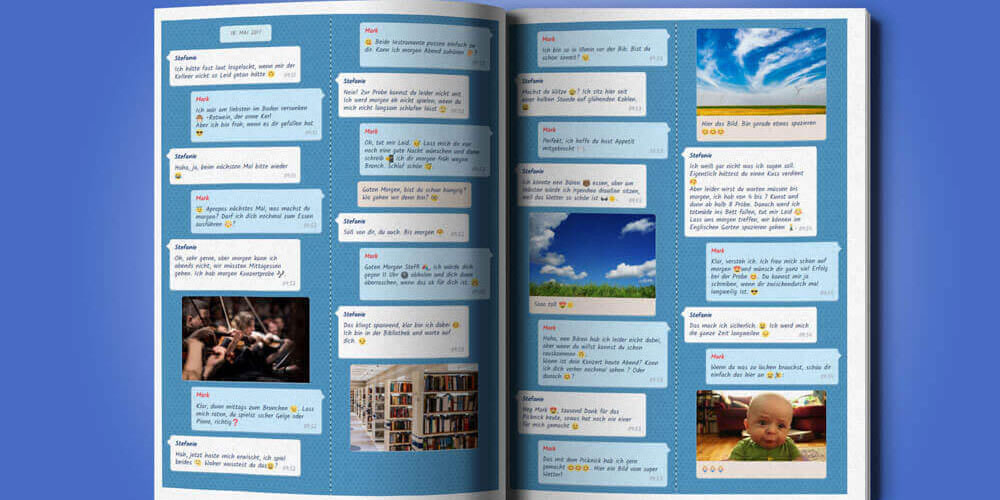There are a few ways on how you can print Facebook chat messages. Most of the methods take up a lot of time and end up producing copies that are hard to read and comprehend. Some people try copy-pasting messages, which may lead to losing emojis, which are key parts of any conversation. If the conversation is that short, a screenshot might do the trick. The easiest way to print out a Facebook conversation is to use a software tool such as Backuptrans Facebook Messages, specifically tailored for the purpose.
This article discusses a few simple ways to print out a Facebook chat from your iPhone. Before you start the process, you need to make sure you have done the following;
- Ensure you have the chat messages inside the Facebook messenger app. The application is supported on all iPhone devices
- Using a USB cable, connect your iPhone to the PC. Proceed to connect Backuptrans to the PC by accepting the prompt.
- You can decide to print out specific conversations, full conversations, or conversations with a specific contact. All three have different methods, which are discussed further below.
Method 1
To print all messages from your iPhone, select the device to extract data from, then open the file with the required data. From here, you can choose to straight away click the print messages button or choose to use the right-click menu to make the same command. If the messages are many, it might take a while to complete the printing. The finished scripts will be of high quality and a true representation of the chat on the phone.
Method 2
You may also want to print out a single conversation from Facebook. A single conversation you had with one person is easy to printout because all you need to do is select the contact. Once you select the contact, your conversations will open. Proceed to select print messages with this contact from the right-click menu or select the print messages button to start the printing. This printing usually does not take long, as there is only one conversation to go through.
Method 3
If you choose to, you can also print a few select messages of your choosing. All you need to do is highlight the messages you want to print out, right-click, and select print selected messages. Alternatively, click the print messages button.
After this, you can take your time to cross-check the chats selected on the computer before starting the printing process. Before you initiate the printing process, make sure your computer is connected to the printer. Add enough papers to the printer and ensure it is on before hitting the start printing burton.
If the conversation exceeds a hundred paged, the Backuptrans software will export the pages to a PDF file from which you can print later.
In conclusion
It’s not hard to print out a Facebook conversation especially with targeted software available to assist the entire process. Printed out Facebook conversations can be used as evidence in court, for business, and even when settling family disputes. Whatever reason you wish to print out your Facebook chats, Backuptrans Is the software for you.